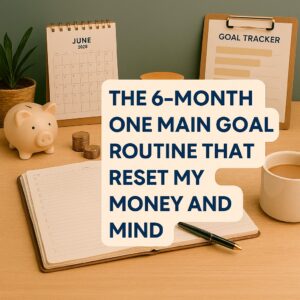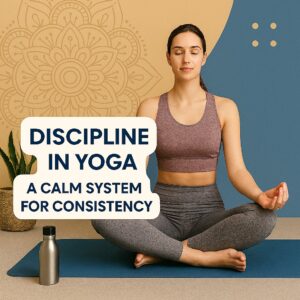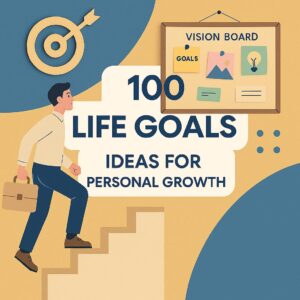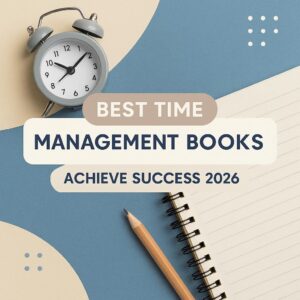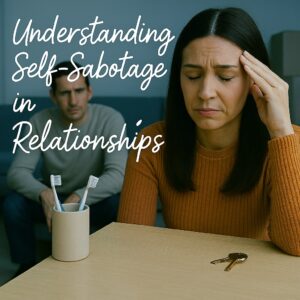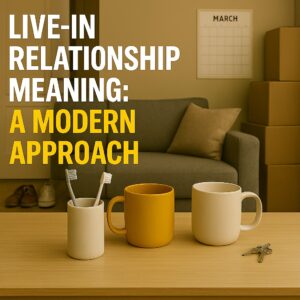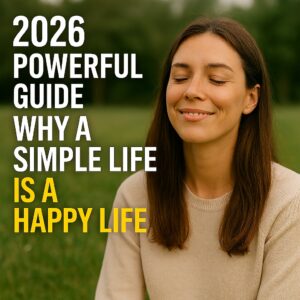Pomodoro Technique for beginners: I used to work late and feel empty at the end of the day. The hours were long, the output was thin, and my brain felt like a browser with 57 tabs open. In early 2026, I ran a 30-day experiment that changed how I work. I kept it simple, the Pomodoro Technique, paired with AI-assisted task batching to cut brutal context switching. The result surprised me, not because it was fancy, but because it was finally sustainable and helped me prevent burnout.
I combined tight 25-minute focus blocks with small breaks, and I taught my tools to group similar work. The promise was simple, better focus and more output without burning out. What happened next made me rethink how I plan every single day.
 ## KeyTakeAways
## KeyTakeAways
- I used the Pomodoro Technique with AI batching to boost focus.
- Standard 25-minute intervals, 5-minute breaks, and a 15 to 30 minute break after four cycles gave me structure.
- Day 0 baseline was rough, 19 percent task completion, 37 switches per day, and only 4.2 hours of real focus.
- The turning point was my Two-Track Sprint method, deep work in the morning, light work after lunch.
- In 30 days I completed 124 sessions, increased shipped tasks by 68 percent, and hit 6.9 hours of daily focus.
- Estimating how many sessions work takes improved planning accuracy and cut the planning fallacy.
- Breaks were not wasted time, they sparked better decisions and more creative ideas.
Table of Contents
ToggleAssessing My Baseline Before Starting the Pomodoro Technique
Before I started this time management method, I ran a Day 0 audit. It was ugly. My completion rate sat at 19 percent, I logged 37 daily context switches, and I squeezed only 4.2 hours of actual focus into a workday that often ran to 10 hours. The biggest culprit was doom scrolling. Notifications, meetings, and perfectionism finished the job.
Tracking Initial Productivity Metrics
The numbers scared me because they matched how I felt. If half the day went to task switching and reactive work, no amount of effort could fix it. I needed fewer switches, shorter sprints to stay focused, and hard starts and stops.
Identifying Major Distractions
Doom scrolling was my main focus killer and a key procrastination habit I needed to combat. Once I opened social media, 25 minutes vanished without a single useful outcome. To eliminate distractions, I had to set a timer, keep the phone out of reach, and track every time I broke focus.
Anticipating Common Obstacles
Perfectionism and interruptions were the two hurdles I faced. I made a rule, one Pomodoro per editing pass, and then ship. For interruptions, I stacked calls in the afternoon. The structure echoed what sources like Todoist’s guide to Pomodoro say, keep sessions indivisible and track interruptions honestly.
Setting Up for Success with the Pomodoro Method
I went basic on purpose with the Pomodoro method. I used a 25-minute timer, paper task cards, and quiet playlists. I followed the classic rules at first, working in 25-minute intervals, taking short breaks of 5 minutes, repeating four times, then enjoying a longer restorative break of 15 to 30 minutes. I sliced every task into small, shippable chunks I could finish in one or two sessions.
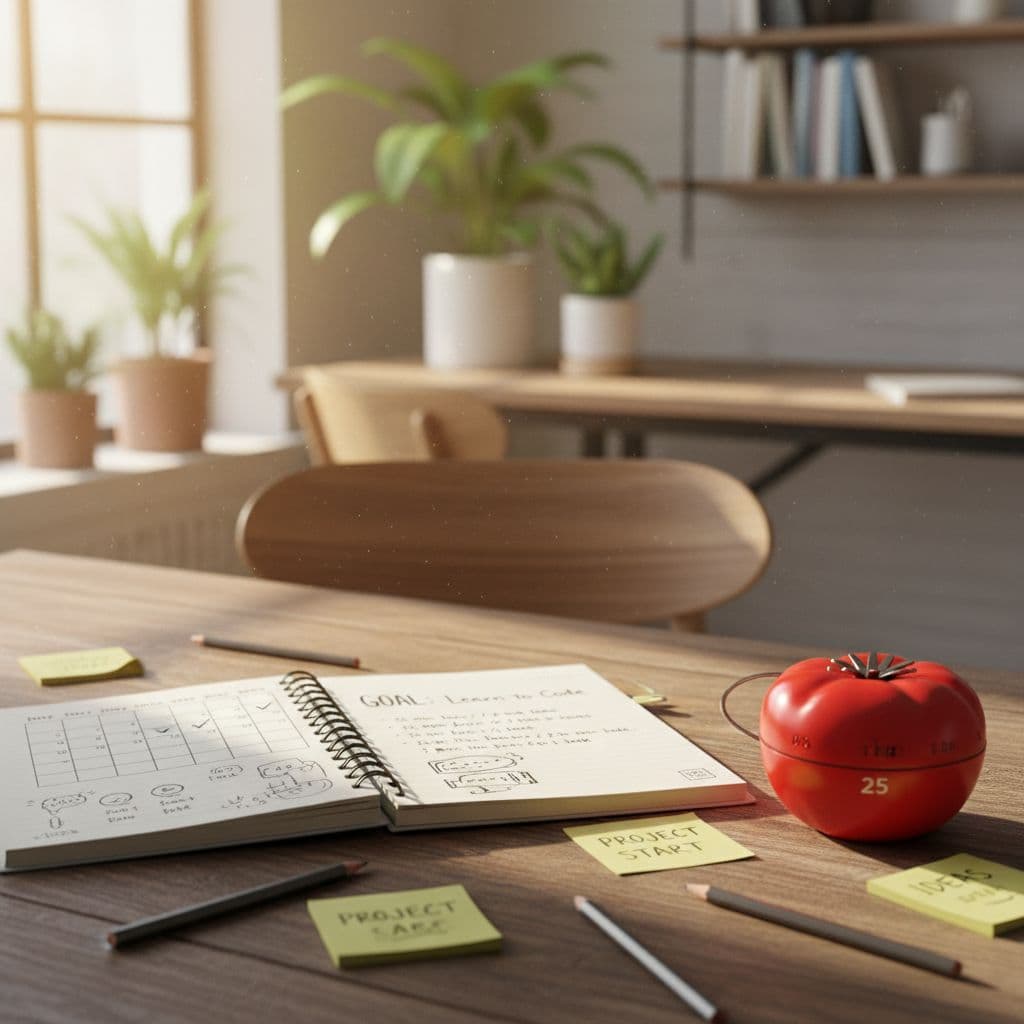
Essential Tools and Gear
- Classic tomato Pomodoro timer: Time Timer Original on Amazon, simple and visual. https://www.amazon.com/dp/B002P5S9K8
- Book: The Pomodoro Technique by Francesco Cirillo. https://www.amazon.com/dp/1524760706
- Headphones: Sony WH-1000XM5 for quiet focus. https://www.amazon.com/dp/B09XS7JWHH
For broader time management tips while you set up, I like these practical ideas on effective time management strategies for office workers.
Core Rules to Follow Initially
I kept the first week strict. One task per session, no splitting Pomodoros, no checking messages, and a 15 to 30 minute break after four cycles. That matched the original structure described on the Pomodoro Technique official site.
Breaking Tasks into Manageable Pieces
I would break down tasks into bite-sized pieces, outlining one section, drafting 200 words, refactoring one module, prepping five slides, sorting 20 emails. Those manageable chunks created quick wins that built momentum.
Early Challenges and Mistakes with the Pomodoro Technique
Here is what failed for me at first. I batched too many sessions in a row and crashed into mental fatigue. I overplanned and fell behind, which fed my perfectionism. I left my phone on my desk, and it pulled me off task at the worst moments.
Overcommitting to Long Sessions
Chasing 10 back-to-back sessions killed my energy by midafternoon. My fix was three deep sessions in the morning and a longer break before switching tracks.
Struggles with Planning and Timing
I struggled with planning ahead in high resolution and then reality hit. I moved to planning for six core sessions and one or two optional.
Distraction from Nearby Devices
If my phone was visible, my focus dropped. Hiding it in a drawer or in another room made a bigger difference than I expected.
Discovering the Two-Track Sprint Method
The breakthrough came on Day 6. I split my day into two tracks and called it the Two-Track Sprint method. Mornings were Deep Track, three Pomodoros for deep work focus on high-value tasks. Afternoons were Light Track, three Pomodoros for admin, messages, reviews, and fast edits. Splitting my day into two tracks enabled more focused work sessions, and my completion rate jumped to 52 percent by Day 10 because I reduced context switching. This mirrors advice to reduce switching found in Reclaim’s Pomodoro primer.
Defining Deep vs. Light Tracks
- Deep Track: writing, coding, analysis, design, thinking work.
- Light Track: email, chat, edits, reports, scheduling, docs.
Implementing the Sprint Schedule
Three deep sessions before lunch, then three light sessions after lunch. If I had energy left, I added one bonus session to clean up.
Early Results and Improvements
Less switching produced faster finishes and fewer restarts. I shipped at least one meaningful asset every morning.
A Week-by-Week Guide to the 30-Day Pomodoro Experiment
- Week 1: Run classic cycles. Use time tracking to monitor sessions and interruptions.
- Week 2: Add Two-Track and a 10-minute daily review.
- Week 3: Batch by context, group calls, group admin, group small edits.
- Week 4: Refine estimates for an 80 percent hit rate.
My Daily Routine Using the Pomodoro Method
I kept the Pomodoro rhythm fixed. 8:30 plan, 9:00 start, 12:30 lunch, 2:00 light track, 5:30 shut down. I pre-committed to six sessions and added bonuses only if I had fuel. Breaks were screen-free, short walks, stretches, water.
For more workplace structure ideas, see these 2025 time management challenges for remote teams.
Hour-by-Hour Schedule
- 8:30 planning and task slicing
- 9:00 three deep sessions
- 12:30 lunch
- 2:00 three light sessions
- 5:30 review and shut down
Session Commitments and Flexibility
Six sessions were nonnegotiable. Bonuses were optional and never at the cost of sleep.
Effective Break Strategies
I used breathing, quick mobility, and water breaks. No social feeds. I sometimes swapped to a different room for five minutes to reset. These strategies supported a strong work/rest balance by focusing on quality recovery.
Recommended extras that helped:
- Ergonomic desk mat: https://www.amazon.com/dp/B09M9W5QTM
- Water bottle, Hydro Flask: https://www.amazon.com/dp/B07QFRYKMH
Key Metrics to Track with the Pomodoro Technique
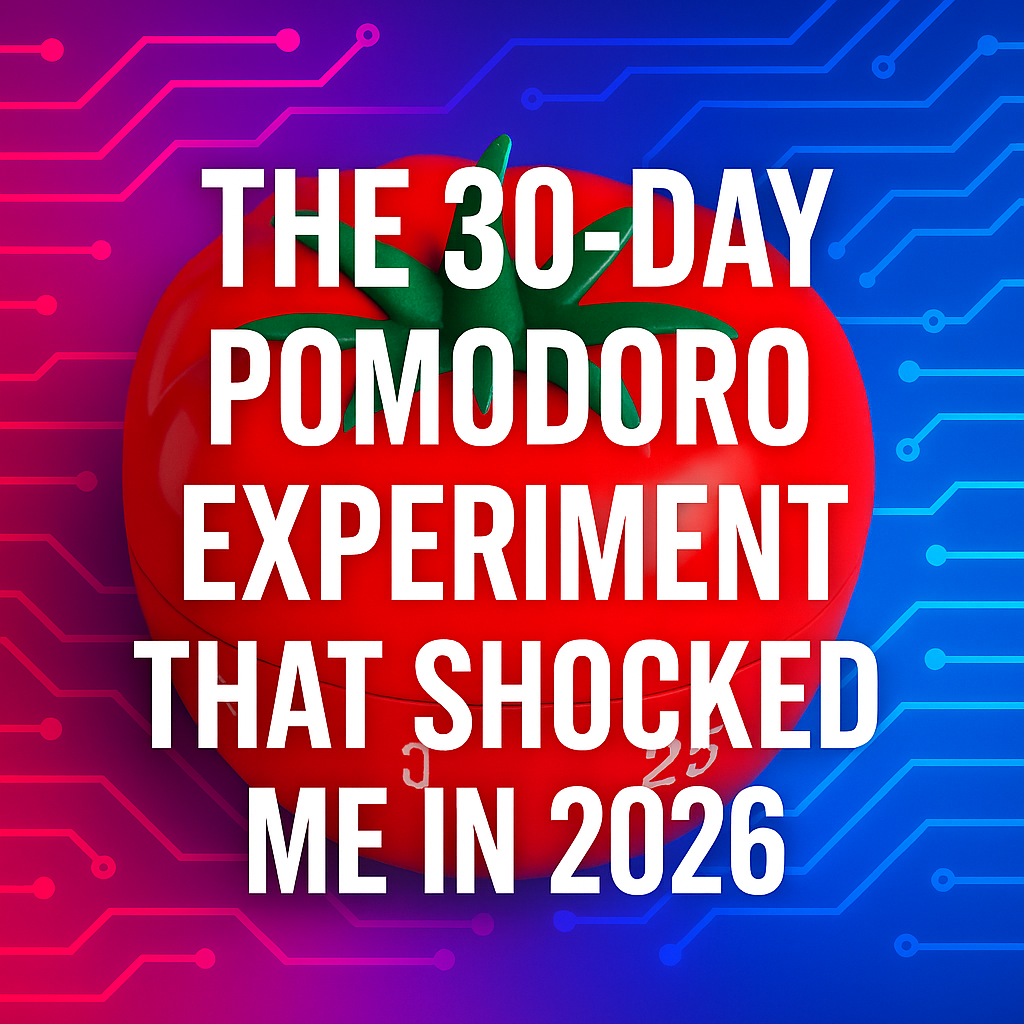
As part of my time tracking with the Pomodoro method, I monitored three numbers daily: planned sessions, completed sessions, and shipped tasks. I set a distraction threshold of fewer than one interruption per session. Quality mattered, so I aimed to ship one solid item per deep track.
Core Daily Numbers
Planned vs. completed vs. shipped. If the gap was wide, I resliced tasks.
Measuring Output Quality
One shippable asset per deep block kept the standard high.
Monitoring Interruptions
If I logged more than one distraction per session, I fixed the trigger the next day.
Overcoming Hurdles While Using the Pomodoro Technique
I moved meetings to the afternoon to shield deep work. I handled energy dips with light tasks and a short walk. I capped revisions to a single session to avoid perfection traps.
Rescheduling Disruptive Meetings
Calls and standups lived after lunch. It protected momentum.
Handling Afternoon Energy Slumps
I filled the 2:00 block with lighter admin tasks to maintain mental endurance, then took a 10-minute walk.
Curbing Perfectionist Tendencies
One edit session per draft, then ship. If needed, I scheduled a later pass.
Transformative Results from My 30 Days with Pomodoro
Across 30 days, I logged 124 sessions. Shipped tasks increased by 68 percent, delivering a clear productivity boost. Daily focus time rose from 4.2 to 6.9 hours. The breaks also made room for ideas I would have missed if I had pushed through.
Quantitative Achievements
124 sessions, with consistent day-to-day pacing and fewer spikes.
Improved Focus Duration
6.9 hours of focused work sessions a day felt strong yet sustainable.
Unexpected Creative Benefits
Ideas landed during the short breaks. The pause cleared mental noise and sharpened decisions.
Tailored Applications of the Pomodoro Technique by Role
- Students: deep study mornings, admin and review later. Helpful routines here: morning routines to enhance student focus.
- Remote workers and freelancers: protect deep blocks with calendar focus mode and a status message.
- Creators and coders: separate build time for deep work focus and admin time.
- Entrepreneurs: put strategy in the first three sessions, move ops after lunch.
Recommended Tools and Templates for the Pomodoro Technique
- My one-page planning sheet for task management: top three tasks, estimates, planned vs. completed sessions.
- Pomodoro timer options: analog or app-based timers like Focus Keeper.
- Playlists: lyric-free lofi, ambient, or classical.
Tools that worked for me:
- Kitchen timer, KitchenAid: https://www.amazon.com/dp/B07K8YQK2B
- Reusable planner, Rocketbook: https://www.amazon.com/dp/B07FY5D2H9
- Wireless earbuds, Anker Soundcore: https://www.amazon.com/dp/B09H2X6B2M
For a clear starter walkthrough, this overview pairs well with beginners: What is the Pomodoro Technique?
Advanced Adjustments After Mastering the Pomodoro Basics
Once the basics of the Pomodoro method stuck, I tried 50-10 cycles on heavy days, tagged tasks by energy, and ran weekly reviews to refine estimates.
Extended Session Variations
I used 50-10 when I needed a longer runway for hard tasks, while respecting the Pomodoro rule of an indivisible unit of time to maintain focus.
Tagging Tasks by Demand
I labeled tasks as deep or light and by energy level to build mental endurance for sustainable work. That matched my two-track plan.
Conducting Weekly Reviews
I checked estimate accuracy and adjusted the next week to hit 80 percent.
Unexpected Insights from Implementing the Pomodoro Technique
Stopping on time gave me more energy later. Breaks improved my judgment. Knowing a break was coming made distractions easier to ignore.
The Power of Timely Stops
Setting boundaries helped maintain a healthy work/rest balance, preserving my focus for the next session.
How Breaks Enhanced Decision-Making
I shipped faster because the short breaks reset my attention.
Breaking Free from Interruptions
Anticipated breaks reduced the pull to check anything mid-session.
Getting Started Today with the Pomodoro
Pick one task. With the Pomodoro, set a timer for 25-minute intervals. Work without checking anything else. Take a 5-minute break. Log the session. Repeat tomorrow.
Your First Session
Choose one important task. Start the timer. Stop when it rings.
Basic Logging Habits
Track date, task, session count, and shipped items. The data will guide your tweaks.
Frequently Asked Questions About the Pomodoro Technique for Beginners
How Many Sessions Should Beginners Aim For Daily?
I suggest 4 to 6 sessions. I run six core and add bonuses when I have energy.
Handling Interruptions Like Meetings
Move them after lunch or bundle them. Treat each Pomodoro as an indivisible unit of time; if you must stop, let the timer ring, take a break, then restart.
Is 25-5 Ideal for Everyone?
The Pomodoro Technique’s 25-5 is great for starters. After a week or two, test 50-10 or 40-10 if your work needs a longer runway.
Using It for Creative Work Without Disrupting Flow
It helps more than it hurts. The pause protects stamina and improves your next pass.
Tracking Progress Over 30 Days
Use a simple calendar or your favorite task app. Keep it visible. A straightforward approach from Todoist’s Pomodoro guide aligns well with this.
What If You Miss a Day?
Restart the next day. Consistency beats streaks.
F&Q
Question: What timer do you recommend for beginners?
Answer: A simple analog tomato timer works well, like this one: https://www.amazon.com/dp/B002P5S9K8
Question: Which book helped you understand the method?
Answer: The Pomodoro Technique by Francesco Cirillo: https://www.amazon.com/dp/1524760706
Question: Any headphones that made a real difference?
Answer: Sony WH-1000XM5 for focus: https://www.amazon.com/dp/B09XS7JWHH
Question: What if 25 minutes feels too short?
Answer: Stick to 25-5 for a week, then test 50-10 on heavy tasks.
For broader context on why the Pomodoro Technique reduces stress and builds sustainable focus, official resources are a solid reference.
Conclusion
I started using the Pomodoro method as a last-ditch effort to stop working long hours with little to show. Finishing 25-minute sessions created momentum. The Two-Track Sprint method halved my switching and raised my output. Most of all, the simplicity made it stick. Try one session today, set a timer, finish one small task, and log it. Then repeat tomorrow. Your future self will thank you for this productivity boost from choosing structure over noise.
Related posts:
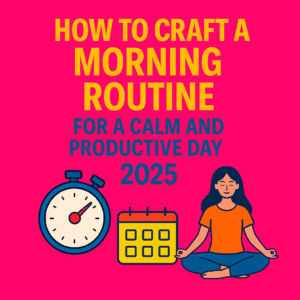 How to Craft a Morning Routine for a Calm and Productive Day :2025
How to Craft a Morning Routine for a Calm and Productive Day :2025
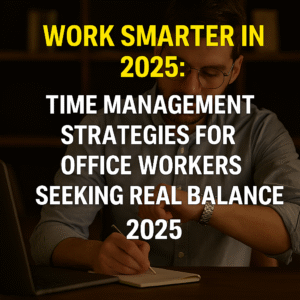 Work Smarter in 2025 Time Management Strategies for Office Workers Seeking Real Balance
Work Smarter in 2025 Time Management Strategies for Office Workers Seeking Real Balance
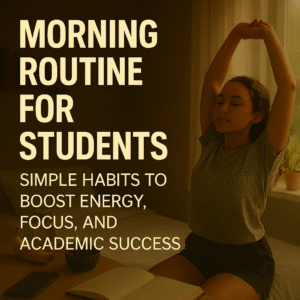 Morning Routine for Students: Simple Habits to Boost Energy, Focus, and Academic Success 2025 guide
Morning Routine for Students: Simple Habits to Boost Energy, Focus, and Academic Success 2025 guide
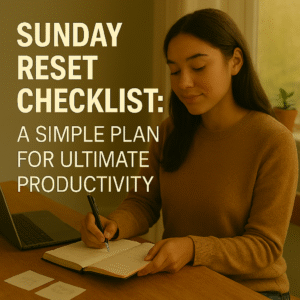 Sunday Reset Checklist: A Simple Plan for Ultimate Productivity 2026 guide
Sunday Reset Checklist: A Simple Plan for Ultimate Productivity 2026 guide
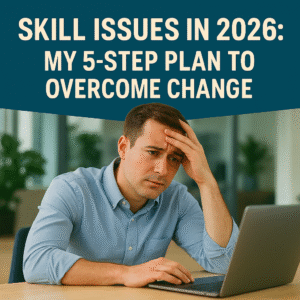 Skill Issues in 2026: My 5-Step Plan to Overcome Change
Skill Issues in 2026: My 5-Step Plan to Overcome Change
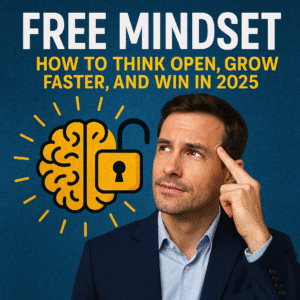 Free Mindset: How to Think Open, Grow Faster, and Win in 2025
Free Mindset: How to Think Open, Grow Faster, and Win in 2025